https://itadventure.tistory.com/524 게시글에 사용된
빗소리 스크립트를 공개합니다.
배경이미지, 배경음악은 크레이의 홈페이지에 올려둔 것을 링크하였는데요.
여러분의 입맛에 맞는 걸 어딘가에 업로드하시고 적용하셔도 좋습니다.
아래는 홈페이지용,
<!DOCTYPE html>
<html lang="ko">
<head>
<meta charset="UTF-8">
<title>캔바스로 느껴봐~ ASMR 빗소리</title>
</head>
<body style='background-color:black'>
<a href='http://itadventure.tistory.com/category/자바스크립트와%20캔버스'
target='_blank'>
https://itadventure.tistory.com
</a>
/ 크레이의 IT탐구<br/>
<script src="https://code.jquery.com/jquery-3.6.0.min.js"></script>
<script>
const loadImage = path => {
return new Promise((resolve, reject) => {
const img = new Image()
img.crossOrigin = 'Anonymous';
img.src = path;
img.onload = () => {
resolve(img)
}
img.onerror = e => {
reject(e)
}
})
}
function rand(start, end)
{
return Math.floor((Math.random() * (end-start+1)) + start);
}
let GameManager = new Object();
GameManager.clicked=false;
GameManager.mousedown=false;
$(document).ready(function(){
Init(GameManager);
});
$(document).click(function( event ){
GameManager.clicked=true;
});
$(document).mousedown(function( event ){
GameManager.mousedown=true;
});
$(document).mouseup(function( event ){
GameManager.mousedown=false;
});
// 초기화
async function Init(gm)
{
try{
gm.Canvas=document.getElementById("MyCanvas");
gm.ctx=gm.Canvas.getContext("2d");
gm.Canvas.onmousemove = function(evt) {
let rect = gm.Canvas.getBoundingClientRect();
gm.mousex = evt.clientX - rect.left;
gm.mousey = evt.clientY - rect.top;
}
// 배경
gm.bgImage =
await loadImage("http://dreamplan7.cafe24.com/canvas7/city.jpg");
// 배경
gm.speakerImage =
await loadImage("http://dreamplan7.cafe24.com/canvas7/speaker.png");
// 배경음악
gm.bgSound = new Audio();
gm.bgSound.src = "http://dreamplan7.cafe24.com/canvas7/rain.mp3";
gm.bgSound.volume=0;
gm.bgSound.playbackRate=1.0;
gm.bgSound.loop = true;
gm.bgSound.autoplay = true;
gm.bgOn=true;
// 비
gm.rainCount = 200; // 비의 갯수
gm.rainDoing = 1; // 처음에 작동할 비의 갯수
gm.rainRandom_x1 = -20; // 비의 랜덤 발생 x축
gm.rainRandom_x2 = 820;
gm.rainRandom_y1 = -200; // 비의 랜덤 발생 y축
gm.rainRandom_y2 = -100;
gm.rainRandom_vx1 = -3; // 비의 랜덤 이동 방향 x축
gm.rainRandom_vx2 = 3;
gm.rainRandom_vy1 = 40; // 비의 랜덤 이동 방향 y축
gm.rainRandom_vy2 = 100;
gm.rainObj = Array();
for(let i=0;i<gm.rainCount;++i)
{
gm.rainObj.push(
{
x1: rand(gm.rainRandom_x1, gm.rainRandom_x2),
y1: rand(gm.rainRandom_y1, gm.rainRandom_y2),
velocity_x: rand(gm.rainRandom_vx1, gm.rainRandom_vx2),
velocity_y: rand(gm.rainRandom_vy1, gm.rainRandom_vy2)
}
);
}
// 애니메이션 시작
requestAnimationFrame(Repeat);
}catch(e){
console.log(e)
}
}
function Repeat()
{
Play(GameManager);
requestAnimationFrame(Repeat);
}
function Play(gm)
{
try{
let ctx = gm.ctx;
// 배경
ctx.drawImage(
gm.bgImage,
0, 0
);
// 비 움직임
for(let i=0;i<gm.rainDoing;++i)
{
gm.rainObj[i].x1 +=
gm.rainObj[i].velocity_x / 10;
gm.rainObj[i].y1 +=
gm.rainObj[i].velocity_y / 10;
if( gm.rainObj[i].y1 > 300 )
{
gm.rainObj[i].x1 =
rand(gm.rainRandom_x1, gm.rainRandom_x2),
gm.rainObj[i].y1 =
rand(gm.rainRandom_y1, gm.rainRandom_y2),
gm.rainObj[i].velocity_x =
rand(gm.rainRandom_vx1, gm.rainRandom_vx2),
gm.rainObj[i].velocity_y =
rand(gm.rainRandom_vy1, gm.rainRandom_vy2)
}
}
// 비 갯수 늘어남
if(gm.rainDoing < gm.rainCount )
{
if(rand(0, 100)<= 5){
gm.rainDoing++;
gm.bgSound.volume =
( gm.rainDoing / gm.rainCount ) * 0.8;
if(gm.bgOn==true)
{
if(gm.bgSound.paused)
{
gm.bgSound.play();
}
}
}
}
// 클릭에 따라 스피커 온/오프
if(gm.clicked==true)
{
gm.clicked=false;
if(gm.mousex > 750 && gm.mousex < 750 + 30 &&
gm.mousey > 220 && gm.mousey < 220 + 30)
{
gm.bgOn = !gm.bgOn;
if(gm.bgOn==true)
{
gm.bgSound.play();
}
else
{
gm.bgSound.pause();
}
}
}
// 비
ctx.strokeStyle='rgba(255, 255, 255, 0.2)';
ctx.beginPath();
for(let i=0;i<gm.rainCount;++i)
{
ctx.moveTo(
gm.rainObj[i].x1 - gm.rainObj[i].velocity_x,
gm.rainObj[i].y1 - gm.rainObj[i].velocity_y
);
ctx.lineTo(
gm.rainObj[i].x1,
gm.rainObj[i].y1
);
}
ctx.stroke();
// 스피커
ctx.drawImage(
gm.speakerImage,
750, 220
);
}catch(e){
console.log(e)
}
}
</script>
<canvas id="MyCanvas" width=800 height=273></canvas>
</body>
</html>
아래는 티스토리 게시글용인데요.
티스토리에서는 HTML 모드 글쓰기로 전환하신 다음에 글을 써주셔야 해요.

<script>
const loadImage = path => {
return new Promise((resolve, reject) => {
const img = new Image()
img.crossOrigin = 'Anonymous';
img.src = path;
img.onload = () => {
resolve(img)
}
img.onerror = e => {
reject(e)
}
})
}
function rand(start, end)
{
return Math.floor((Math.random() * (end-start+1)) + start);
}
let GameManager = new Object();
GameManager.clicked=false;
GameManager.mousedown=false;
$(document).ready(function(){
Init(GameManager);
});
$(document).click(function( event ){
GameManager.clicked=true;
});
$(document).mousedown(function( event ){
GameManager.mousedown=true;
});
$(document).mouseup(function( event ){
GameManager.mousedown=false;
});
// 초기화
async function Init(gm)
{
try{
gm.Canvas=document.getElementById("MyCanvas");
gm.ctx=gm.Canvas.getContext("2d");
gm.Canvas.onmousemove = function(evt) {
let rect = gm.Canvas.getBoundingClientRect();
gm.mousex = evt.clientX - rect.left;
gm.mousey = evt.clientY - rect.top;
}
// 배경
gm.bgImage =
await loadImage("http://dreamplan7.cafe24.com/canvas7/city.jpg");
// 배경
gm.speakerImage =
await loadImage("http://dreamplan7.cafe24.com/canvas7/speaker.png");
// 배경음악
gm.bgSound = new Audio();
gm.bgSound.src = "http://dreamplan7.cafe24.com/canvas7/rain.mp3";
gm.bgSound.volume=0;
gm.bgSound.playbackRate=1.0;
gm.bgSound.loop = true;
gm.bgSound.autoplay = true;
gm.bgOn=true;
// 비
gm.rainCount = 200; // 비의 갯수
gm.rainDoing = 1; // 처음에 작동할 비의 갯수
gm.rainRandom_x1 = -20; // 비의 랜덤 발생 x축
gm.rainRandom_x2 = 820;
gm.rainRandom_y1 = -200; // 비의 랜덤 발생 y축
gm.rainRandom_y2 = -100;
gm.rainRandom_vx1 = -3; // 비의 랜덤 이동 방향 x축
gm.rainRandom_vx2 = 3;
gm.rainRandom_vy1 = 40; // 비의 랜덤 이동 방향 y축
gm.rainRandom_vy2 = 100;
gm.rainObj = Array();
for(let i=0;i<gm.rainCount;++i)
{
gm.rainObj.push(
{
x1: rand(gm.rainRandom_x1, gm.rainRandom_x2),
y1: rand(gm.rainRandom_y1, gm.rainRandom_y2),
velocity_x: rand(gm.rainRandom_vx1, gm.rainRandom_vx2),
velocity_y: rand(gm.rainRandom_vy1, gm.rainRandom_vy2)
}
);
}
// 애니메이션 시작
requestAnimationFrame(Repeat);
}catch(e){
console.log(e)
}
}
function Repeat()
{
Play(GameManager);
requestAnimationFrame(Repeat);
}
function Play(gm)
{
try{
let ctx = gm.ctx;
// 배경
ctx.drawImage(
gm.bgImage,
0, 0
);
// 비 움직임
for(let i=0;i<gm.rainDoing;++i)
{
gm.rainObj[i].x1 +=
gm.rainObj[i].velocity_x / 10;
gm.rainObj[i].y1 +=
gm.rainObj[i].velocity_y / 10;
if( gm.rainObj[i].y1 > 300 )
{
gm.rainObj[i].x1 =
rand(gm.rainRandom_x1, gm.rainRandom_x2),
gm.rainObj[i].y1 =
rand(gm.rainRandom_y1, gm.rainRandom_y2),
gm.rainObj[i].velocity_x =
rand(gm.rainRandom_vx1, gm.rainRandom_vx2),
gm.rainObj[i].velocity_y =
rand(gm.rainRandom_vy1, gm.rainRandom_vy2)
}
}
// 비 갯수 늘어남
if(gm.rainDoing < gm.rainCount )
{
if(rand(0, 100)<= 5){
gm.rainDoing++;
gm.bgSound.volume =
( gm.rainDoing / gm.rainCount ) * 0.8;
if(gm.bgOn==true)
{
if(gm.bgSound.paused)
{
gm.bgSound.play();
}
}
}
}
// 클릭에 따라 스피커 온/오프
if(gm.clicked==true)
{
gm.clicked=false;
if(gm.mousex > 750 && gm.mousex < 750 + 30 &&
gm.mousey > 220 && gm.mousey < 220 + 30)
{
gm.bgOn = !gm.bgOn;
if(gm.bgOn==true)
{
gm.bgSound.play();
}
else
{
gm.bgSound.pause();
}
}
}
// 비
ctx.strokeStyle='rgba(255, 255, 255, 0.2)';
ctx.beginPath();
for(let i=0;i<gm.rainCount;++i)
{
ctx.moveTo(
gm.rainObj[i].x1 - gm.rainObj[i].velocity_x,
gm.rainObj[i].y1 - gm.rainObj[i].velocity_y
);
ctx.lineTo(
gm.rainObj[i].x1,
gm.rainObj[i].y1
);
}
ctx.stroke();
// 스피커
ctx.drawImage(
gm.speakerImage,
750, 220
);
}catch(e){
console.log(e)
}
}
</script>
<canvas id="MyCanvas" width=800 height=273></canvas>
배경이미지를 바꾸고 싶어요!
배경이미지를 바꾸고 싶으신가요?
어딘가에 마음에 드는 그림파일을 업로드하신 다음에, 아래 소스를 수정해 주시면 됩니다.
해상도는 화면에 걸맞는 사이즈로 편집해 주세요
// 배경
gm.bgImage =
await loadImage("배경이미지");
이 때 그림의 해상도크기에 맞게 아래 소스도 함께 수정해 주셔야 해요.
<canvas id="MyCanvas" width=가로해상고픽셀 height=세로해상도픽셀></canvas>
빗소리를 바꾸고 싶어요!
빗소리는 사실 배경음악인데요. 베경음악을 바꾸시려면 역시 어딘가에 파일을 업로드해주신 다음에
아래 소스를 수정해 주시면 됩니다.
gm.bgSound.src = "배경음악 URL";
빗줄기를 조절하고 싶어요!
아래 값들을 자유롭게 조절해 보세요.
처음에는 빗줄기가 1개(gm.rainDoing)로 시작,
200개(gm.rainCount)까지 불어납니다.
gm.rainCount = 200; // 비의 갯수
gm.rainDoing = 1; // 처음에 작동할 비의 갯수
gm.rainRandom_x1 = -20; // 비의 랜덤 발생 x축
gm.rainRandom_x2 = 820;
gm.rainRandom_y1 = -200; // 비의 랜덤 발생 y축
gm.rainRandom_y2 = -100;
gm.rainRandom_vx1 = -3; // 비의 랜덤 이동 방향 x축
gm.rainRandom_vx2 = 3;
gm.rainRandom_vy1 = 40; // 비의 랜덤 이동 방향 y축
gm.rainRandom_vy2 = 100;
그 밖에도 궁금하신 건 질문 주세요 :)
방문해주시는 모든 분들께 늘 감사드립니다.
도움이 되셨다면 공감 한방, 댓글은 굿잡!
감사합니다~
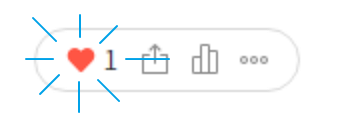
'자바스크립트와 캔버스' 카테고리의 다른 글
| 철창속 고양이 스크립트 공개! (16) | 2022.04.02 |
|---|---|
| 강아지는 어딜 보는 걸까요? ( 자바스크립트 캔바스 ) (8) | 2022.03.30 |
| ASMR - 캔바스로 느껴보는 빗소리 ( 자바스크립트 ) (14) | 2022.03.27 |
| Node.js - Part13-2. 템플릿 예제 (8) | 2022.03.25 |
| Node.js - Part 12-3. 동적웹페이지 만들기 (8) | 2022.03.23 |



